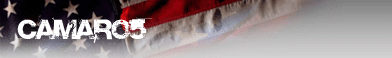
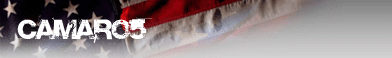 |
2010 Camaro Hud Install
So I have finally begun the project of removing my dash to install my HUD in my 2010 Camaro 2SS. One quick point, when you remove your steering wheel, make sure to feed the wires thru for the air bag and SIR, clock Spring, my wheel was a little stuck, and now I am ordering a new clock spring that i destroyed.
Back to my question. I can't get my dash out. I have removed all the bolts with the exception of #3 in the diagram. I have spent about 2 hours searching to no avail. am I to assume the 2010 doesn't have bolt #3 in the top right passenger corner of the dash. I have yanked and hauled and preyed and sweated alot. Excited but stumped on this last bolt or at least to get the dash out of the car! https://www.moderncamaro.com/forum/a...l-center-2.jpg |
I'll be another Canadian doing this in the near future.
Picking up zl1 dash and centre console soon. |
2010 Camaro Hud Install
OK, so I figured it out. #3 bolt is not on the 2010 camaro. But the instructions I used also didnt say to remove the cover from the pillar air bags and to remove the 2 bolts holding in the passenger side airbag (also disconnect the wire for the airbag). Now I'm done the disassembly, and very nervously cut a whole in my dash. I'm read to put it back together, however I am stopped for I didn't get the wire from the HUD that goes down to the 4 guage pack. Grrrrr
I took lots of pics, so if you need some help/advice, shoot me a line. |
Quote:
Going to pick up my new dash this Sat. |
9 Attachment(s)
So here is my quick step by Step to install HUD. I used this link: http://www.superchevy.com/how-to/int...th-gen-camaro/ but found there were some omission that made my removal difficult, so the below is a summary or addition of those steps.
I will try to figure out how to post pics here too: 1. Disconnect Battery! (to avoid air bag deployment) 2. Remove both Front Seats(T45 Torx) 3. Remove Center Console 4. Remove Radio 5. Remove Steering Wheel. Here is the easy way. Use a 4mm Allen key and push it into the holes behind the steering wheel. When you push firmly enough the airbag will just pop out. You will have to do this on both side of the airbag. The holes are small but can be found using the reference pic on the above website. 6. Using a flat screww driver to remove the air bag connectors from the airbag, the click is "split" in the middle. You will need to pop that connector in half to release from air bag. 7. remove steering wheel nut (same size as seat T45) 8. Before you yank the steering wheel like I did and break the clock spring, take a look at the airbag while coming out of the steering wheel you have to maneuver them so when the steering wheel comes off you don't break anything. 9. Pull firmly on the steering wheel and remove. No puller required. 10. Remove Signal Light Arm and wiper from the steering column 11. Remove trim around speedometer, and remove speedometer assembly (4 bolts) 12. Remove glove Box, there is a string on the bottom right of the box held by a phillips screw, remove screw. 13. Start removing all the bolts from the dash. Note using their picture, there is NO bolt 3! 3 bolts are located behind the trim that runs down the center of the dash, so you will have to remove that trim. That is not depicted in their photo. The center bolt up by the windshield is not that hard to remove at all. they make it sound hard :-) 14. With all these bolts removed there are some they don't tell you about. Laying on the floor with you head under the dash on the passenger side, you will see a black plastic cover with a couple bolts in there, remove those and that black cover. Above that you will see a "computer", remove the two white connectors, then slide the computer out of the way, you can leave the other 2 wire connected, you need to remove the white wires to create slack to move the computer. Under the computer you will see to larger bolts (14mm I think) that connect the passenger air bag to the frame. You have to remove these two bolts to get the dash out and unplug the airbag 15. Remove the front Center Speaker 16. Remove the Light Sensor on the center of the dash right up front. Little Glass dome that looks like R2D2 :-) 17. Behind where you took out the speedometer you will see in the top right corner a little "box" or transmitter for the speaker, just unclip in from the dash. 18. Remove the two heater hoses on each "side" of the dash. These are held in by 1 bolt each and easily maneuver out of place. 19. You have to remove the pillar air bag covers on each side to allow room for the dash to come out, just slide them up, and you will have to unclip the 'cable' that helps hold it in place, there is NO need to remove air bag. 20. If memory serves me correctly that's it. Its best to have 2 people to help remove the dash. Its held firmly on each side by a "C" shaped knotch. So you first will have to pull up firmly and it should kinda PoP out. Slowly remove and check to see if you left anything connected. 21. My only advice is when putting the dash back in, attach a "pull string" to the light sensor and speaker wire and feed those thru the dash before putting it back in place. 22. Also if you buy the wiring harness from Gen5, its great. but be aware, the HUD you purchase may already have a small wire attached to it, (about 4" long). this wire has to be unclipped to use the harness. I was stumped thinking I need a wire to change it back, but didn't realize the little harness unplugged from the HUD I have a bunch of pictures showing the measurements of the HUD to cut out the dash, I found the template to be moderately useful, but the measurements will help you immensely! Hope this helps. Now to figure out how to post pictures from my phone to here.... |
Thanks this is going to help me quite a bit. I don't have 4 gauge cluster ( picking it up today along with dash ) I am a few weeks out of doing the re and re so I'll have time to order all my harnesses.
I shouldn't have to cut as my new dash comes with hud ( zl1 ) I might do the abl mods while the dash is out. During step one did you wait a period of time after disconnecting battery to allow discharge? |
| All times are GMT -5. The time now is 03:19 AM. |
Powered by vBulletin® Version 3.8.9 Beta 4
Copyright ©2000 - 2024, vBulletin Solutions, Inc.