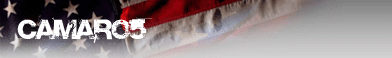
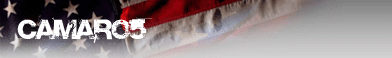 |
Directions and Connections package.
I know a lot of us wish the Camaro came with a "true" navigation system (I'm quite used to using my iPhone for that, actually), but this Directions and Connections solution actually seems pretty elegant.
I had no idea that the VISUAL direction will pop up in the DIC. So you get audio and visual cues just like any other nav system, just not the big, dedicated nav screen. I think I'll keep this option after that first free year is up! |
Yes it is pretty nice. I like a nav screen and all, but OnStar Turn by Turn is much better for getting directions on the fly. You don't have to stop the car, you don't have to type anything and you can even describe to the operator where you want to go if you don't have the address. The directions are loaded to your car and act just like turn by turn in your nav. You just don't have the color map. I actually find it to be good enough to be a reason for subscribing to OnStar.
On Othe GM vehicles it uses the radio for your turn and distance indicators. The Camaro uses the DIC which is very nice. |
Quote:
Me either. That does add value IMHO. |
|
Quote:
But let me try the thing first. It'll be the first thing I do before I drive off the lot. I'll have it guide me home. I wonder if it auto-adjusts when you go off course like other nav systems? |
Quote:
|
$30/month vs $0/month..... I dunno. I'll have to see how much I like it in practice.
|
Quote:
Either way, I still like the no-typing thing. |
Quote:
|
Quote:
|
Quote:
We'll see how this nav system works. If it's easy to use and ACCURATE, I'll keep it. |
If you go off course - it corrects, say if you run into a detour.
Much more info at www.onstar.com And if you think you want it LONGER than the free one year, tell your dealer - you can save a little more by buying extra years when you pick up the car, and roll it into your financing. |
In addition, every dealership should have ONE CAR with this active, for demo purposes....so if you want to try it out, go to your dealer today!
|
That IS nice.
I may end up renewing my OnStar after the year after all. Is this on all Camaros, or just certain trims? - Xanthos |
I actually have this on my Cobalt SS/SC its sweeeet works flawless and two summers ago it cut 2 hours of my trip to williamsburg VA 2 hours!!
|
Quote:
It's weird that this "nav isn't offered!" mini-controversy actually has a better solution than a "true" nav! |
I have a Garmin, think it's a 800 series, it's great on my current car but I don't want any wires or adding something to clutter my Camaro's dash.
I'm on board with Onstar, alot of great features and don't have to worry about much with it running. Scotty, do I have to set something up prior to coming to pick up my Camaro so I can use it for the trip home? Just curious. I'll have my Garmin with me for the trip up North just in case. |
Quote:
|
Quote:
|
Thank god.. I used the onstar nav once a few years back and it was just a recording of the person saying the directions. I am glad they have this feature sounds very cool
|
Quote:
My wife's Malibu has the OnStar package, and no problems whatsoever. On the fly and the ability to transfer a routing form Mapquest is very good stuff. I think most folks will be impressed with pushing the button, giving the address or description such as the nearest "whatever" store or restaurant and getting the answer. Miss the instruction, you receive a re-route. Want to cancel the directions? Push the button and say "Cancel route". Very handy, very simple. When I drive I want to drive, not type. :thumbsup: |
Onstar activation and availability
Quote:
OnStar works on the CDMA Cell phone technology and includes hands free calling. You can add it to your Verizon Family plan if you want. This may be an option for those not getting the C and C package and use Verizon. the down side of OnStar is if you are in an area without CDMA cell coverage you can't contact them to initiate the turn-by-turn. This is more of an issue in remote areas, especially in the midwest and western states. A mobil GPS works everywhere (it knows about). |
Quote:
|
Quote:
|
Quote:
|
I like aftermarket Magellan that my girl has, but the system doesn't look like a component of the car. Also, dialing the location is always a pain. I think that OnStar may be a superior alternative.
|
| All times are GMT -5. The time now is 01:12 PM. |
Powered by vBulletin® Version 3.8.9 Beta 4
Copyright ©2000 - 2024, vBulletin Solutions, Inc.