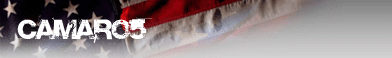
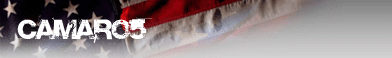 |
Help Me Upgrade My Basic Radio
Requirements:
Installation Kit: PAC Audio (RPK5-GM4101) I like this kit for its style, but I understand that it's not quite plug-and-play. I also know that 7-inch screens and DVD features don't work well. Fortunately, I don't care how big the screen is, and I specifically don't want moving parts, including CD or DVD. I do, however, think that the sunken screen look is unusual. Radio: your choice! I just want it to have Apple CarPlay to better take advantage of Siri and to better integrate with my phone for contacts, music, and directions. Since I'm an Apple user on multiple devices, this is a logical move for me. I also find the Bluetooth menus on the car to be infuriating. The radio must be able to take advantage of the OEM XM antenna. Other Parts: what else do I need? Am I missing anything? |
An XM tuner if you will use that. I would read through the entire thread that’s after this one to decide which HU to go with. I went with the Kenwood DDX9903S, and I dig it, but it does have moving parts. Great choice on the PAC kit. The standard 6.95” screen works just fine with the kit and it is very plug-n-play IMO. The steering wheel controls and DVD all work perfectly in my machine. Also, I deleted the center dash speaker, and used that opening for the XM tuner and the microphone. Works great and keeps them easily hidden.
|
Quote:
|
The XM app is now compatible with Apple Car Play. That would save you some extra connections.
|
Quote:
|
Quote:
I went with with a Sony XAV-AX200. I also added a backup camera, I had the unit installed at Best Buy, I have a friend who is in the Installation Shop...and I didn't want to mess with it. The radio is a little "sunken" but that's the only complaint I have... The sound is Awesome... in addition to the Boston Acoustics already in the car... It retains all the factory controls.. the only quirk I noted right away is the blinker/flasher noise is different.... I got used to it already.. I have no use for the remote!! The stock XM antenna works fine, they did have issues connecting the USB, so I do have a new one of them, but it's in the center console where the stock one is, so no issues for me.... This was the first PAC-5 install for that shop, they normally use the Scoche, I didn't like the look of that one... Hope you enjoy the new system!!! |
:popcorn::popcorn: looking to do the same
|
Quote:
|
| All times are GMT -5. The time now is 12:39 AM. |
Powered by vBulletin® Version 3.8.9 Beta 4
Copyright ©2000 - 2024, vBulletin Solutions, Inc.