You are browsing camaro5 

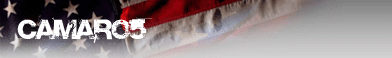 |
|
|
#1261 |
|
Est.1775
Drives: '15 Challenger Hellcat (sold) Join Date: Sep 2009
Location: SoCal
Posts: 5,502
|
I congratulate those that tried to do this, I took the easy way out, lol.
|
|
|

|
|
|
#1262 | |
   |
Quote:
Another option, if you want to repair it yourself. You could try and go to a repair shop other then a dealer and pay to have them just read the code, but make sure before going they can read sir codes. Now you have the code to repair it yourself by service information trouble trees. This way you don't have to worry about any warranty issues. The nice thing about getting the code it will narrow the location of the problem down considerable. Where more likely you have something damaged or unplugged due to the hud install. When the problem is fixed the light should go out in most cases and you won't have to go back to have the code cleared. I would try the second option myself first. I can help you further with the code when you get it. Last edited by lionssfan; 12-21-2010 at 10:58 PM. |
|
|
|

|
|
|
#1263 | |
|
Drives: 2014 Z/28 #82+#192, 18ZLE 66Nova Join Date: Oct 2008
Location: By the lake in AZ
Posts: 15,719
|
DYI on the install of the HUD.
Here is the list that GM has you do, We do it almost the same way but i recommended some change. We move #3 to #1. First remove the console top cover and disconnect the wiring harnesses, And set it aside.  Next Pull the center console side trim on each side outward to release the clips and remove the trims, and set them aside.  Remove the screws on each side of the console rear end cover. There should be 2 on each side. (move seats forward so they are visible) The instructions say to remove the armrest as well but I did not have to do that to proceed) Set the cover aside with the screws, Keep order of all the screws.  Remove the screws at the front of the center console on each side, ans set them Aside.  Remove the 2 screws at the rear of the console that fix it to the floor of the vehicle, Do not remove the harness.  Remove the 4 screws just behind and in front the gear shift in the center console. And last is to disconnect the harness on the passenger side and remove the console and set it aside.(if your is an A6 car there is the handle that need"s to be removed) Next is number one which is to disconnect the battery and do not start the car from here on out don't turn the key, I like to remove the two leads off the battery. At this point i like to remove the radio and AC controls #9 and 10 so the SIR has time to discharge, There are two screws that you can see down low after you remove the center console, That is all that holds the radio face on, there is one harness the you will remove on the back side.(set it aside) Will add pic later. Now there is the radio and there is 4-7mm screws and two antenna connectors and one large connector the large one you lift the handel up and it will slide out, the antenna connectors are more fun.(set the radio aside and the screws) Will add pic later. Next we do number 4 which is removing the two side covers, It the ones that on the drivers side you need to take off to get to the fuse box, and the same on the passenger side. Quote:
Do that for the two sides.. and set the covers to the side. Next remove the S shape AC ducts, All that holds them is one 7MM screw and then you twist them out and set them to the side with the 2 screws. In this pic you will see the screws and where the early build cars had the ABL connector for you guys that are getting the harness with ABL it now moves closer to where it needs to be. Last edited by 2SSRS@Gen5diy; 12-22-2010 at 07:49 PM. |
|
|
|

|
|
|
#1264 | ||
|
Drives: 2014 Z/28 #82+#192, 18ZLE 66Nova Join Date: Oct 2008
Location: By the lake in AZ
Posts: 15,719
|
Now we do number 6 which is removing the speedometer and dash trim.
First get your fingers on the trim like this and start to pull it out. It will come out with a little work go all the way on top then pull it up so it slides out. And now its out set it aside for now. There are 4 screws that you will remove to get the speedometer out the way, And as you can see there is 2 alignment pins over the 2 bottom screws so you can not do it wrong. Now to remove the speedometer, In this pic you will see that i put a red line on the pic that is where you need to pull up on the dash so you can tilt the speedometer forwarder to get it out see pics. Now remove the harness and set it aside with the 4 screws. Next is the dash trims Quote:
Ok so now that we did all this, the time has come to start on removing things that are close to air bags. So next is removing the side A pillar covers It snaps out till it stops ten with a small screw driver there is a tab you need to push in so the clip can slide down and out that is it, Set them aside, Dont forget to take the parts out or the dash will not come out.......... Pics to come. Next is the steering wheel So you know you need to remove the air bag first, Here are some pics. And on the next two you see what your trying to push. So now the air bag is in your hand and you need to remove the two connectors, Here are pics so you can see that all you do is lift the two locks and then you can lift the connectors, and you cant mess it up there not the same color. Go set the air bag aside and up and don't drop any thing on it. Quote:
Per the GM books there is only one torx holding it in and the harness on the wheel and the air bag leads that need to be routed out of the wheel. Remove the torx and pull the wheel out and set it on the side. Last edited by 2SSRS@Gen5diy; 12-22-2010 at 08:44 PM. |
||
|
|

|
|
|
#1265 |
|
Drives: 2014 Z/28 #82+#192, 18ZLE 66Nova Join Date: Oct 2008
Location: By the lake in AZ
Posts: 15,719
|
saved-3
|
|
|

|
|
|
#1266 |
|
Drives: 2014 Z/28 #82+#192, 18ZLE 66Nova Join Date: Oct 2008
Location: By the lake in AZ
Posts: 15,719
|
And saved-4
|
|
|

|
|
|
#1267 |
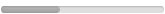 Drives: 2003 Z06 Join Date: Sep 2010
Location: Avon, CT F16 USAF crew chief
Posts: 53
|
|
|
|

|
|
|
#1268 |
  Drives: 2010 cam.2ss/rs.iom,07'escalade esv Join Date: May 2009
Location: Pasc.Ms.
Posts: 841
|
AWESOME work guy's...i will probably have a master tech do my install sometime early next year,just not something i want to try to tackle,hopefully there are still some kits available,
__________________
A9120159
1100:12/19/08 3800:06/19/09 6000:07/02/09 |
|
|

|
|
|
#1269 |
|
Drives: 2014 Z/28 #82+#192, 18ZLE 66Nova Join Date: Oct 2008
Location: By the lake in AZ
Posts: 15,719
|
It not that hard at all only takes time, If you go up 6 post i started the install DYI i will get it done soon.
|
|
|

|
|
|
#1270 | |
|
Camaro and Vettehead
Drives: 2SS/RS IOM L99 69 427/400 Vette Join Date: Aug 2009
Location: 12 miles East of Disneyland - Anaheim Hills
Posts: 547
|
Quote:
Don O
__________________
Nothing sucks more than that moment during an argument when you realize you're wrong.
 |
|
|
|

|
|
|
#1271 |
|
BOD 5/28/09 #13485
Drives: 2010 Camaro 2LT RS Join Date: Jan 2009
Location: Chesapeake, Virginia
Posts: 913
|
I will be starting on mine on Sunday. We will see how it goes. I will be taking my time and going slow. I don't want to mess anything up. If it takes more time so be it. I have all day Sunday and Monday to get it done if needed.
__________________
 |
|
|

|
|
|
#1272 |
  Drives: Currently 2016-2SS, Future ZL1/Z28 Join Date: Jul 2010
Location: Kansas
Posts: 978
|
I started on Friday, I took 6 hours to remove the dash and less than an hour to cut it, on Saturday I took 2 hours to put the dash and, on Sunday 1 hour for the floor console
__________________
|
|
|

|
|
|
#1273 |
   |
|
|
|

|
|
|
#1274 |
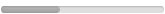 |
|
|
|

|
|
|
|
|
 |
|
|
 Similar Threads
Similar Threads
|
||||
| Thread | Thread Starter | Forum | Replies | Last Post |
| New Camaro Exterior and Interior Stainless Steel Trim Parts from RPI Designs! | RPI Designs | Cosmetics and Lighting Modification Discussions | 36 | 04-02-2020 05:32 PM |
| February 2010 Camaro production & sales figures. Tops Mustang for 9th straight month! | Tran | 5th Gen Camaro SS LS LT General Discussions | 52 | 03-03-2010 09:39 PM |
| DEALER ONTARIO CANADA WE SHIP ANYWHERE IN CANADA 2010 CAMAROS FOR SALE IN STOCK NOW! | dz | Dealer Camaros for Sale | 0 | 03-03-2010 05:43 PM |
| Zex Nitrous System for 2010 Camaro SS @ BMC Performance! | Kris@BMCPerformance | Forced Induction | 2 | 02-18-2010 06:59 PM |
| 2010 Chevrolet Camaro makes finalist list for 2010 World Car Design of the Year | Tran | 5th Gen Camaro SS LS LT General Discussions | 37 | 02-17-2010 04:22 PM |