You are browsing camaro5 

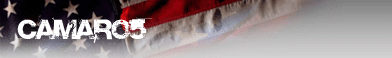 |
|
|
#113 | |
 Drives: Black 2011 2SS/RS / Black 2013 ZL1 Join Date: Feb 2012
Location: El Paso, Texas
Posts: 314
|
Quote:
Sent from my VS987 using Tapatalk |
|
|
|

|
|
|
#114 | |
  |
Quote:
Thanks guy's for your suggestions.
__________________
There's more to life than gas mileage
LS3, Whipple, Custom Comp Cam, springs, pushrods, timing set, CAI intake, Apex cold air scoop, Doug Thorley TRI-Y headers, Billet Custom Products baffled Valve covers, Mighty Mouse Catch can, ADM FPCM, ZL1 fuel pump, MSD boost-a-pump, Hex Vent hood vents, ProSport gauges(fuel pressure, AFR, Boost), Corsa, 100 cell Cats. Jannetty remote tuned, Pfadt trailing arms, all parts user installed. No Dyno yet. Manual trans. 3.45 gears. |
|
|
|

|
|
|
#115 |
 Drives: 2012 Grand Sport Convertible Vette Join Date: May 2011
Location: DD MODS Kieler, Wi
Posts: 583
|
UPDATE ON CHIME MODULE
PAC AUDIO is aware of the missing modules and are working on correcting this problem for future orders. Of the 130 dash kits that have been shipped from PAC they seem to think this part was left out of all or most of them. They will be working with all authorized dealers to get these modules shipped to your authorized dealer to then be distributed to everyone in need. As long as you purchased a kit from an authorized PAC Audio dealer you should not have any worries. CHIME MODULE AGAIN LOOKS LIKE THIS 
|
|
|

|
|
|
#116 |
       |
thanks for update.
|
|
|

|
|
|
#117 |
 Drives: 2012 Grand Sport Convertible Vette Join Date: May 2011
Location: DD MODS Kieler, Wi
Posts: 583
|
|
|
|

|
|
|
#118 |
      Drives: 2011 Camaro LS Join Date: Sep 2008
Location: NJ
Posts: 1,917
|
So, anyone know if an iPad mini would work with this kit? I've been thinking of doing an iPad install in my car and would need to use a metra kit in order to retain all the factory controls but obviously would prefer this stock look instead if it's big enough...
|
|
|

|
|
|
#119 |
  |
https://shop.siriusxm.com/siriusxm-s...cle-tuner.html
So as I said yesterday I was able to pick up this unit at Best Buy for less than from XM. Today I was able to install it using the factory antenna. I found a YouTube video that showed removing the plastic clip on the factory XM antenna wire which allowed the wire to plug directly onto the XM tuners antenna connection. I used some industrial sticky Velcro to attach the unit to the dash just to the right of the head unit. XM works perfect and I did not have to deal with mounting the aftermarket antenna. This was a good suggestion and saves some cash to be used for other things. Pretty much plug and play which I liked. So far I am very happy with the PAC unit as a whole and recommend. Everything has worked and continues to work except for the phone cue issue.
__________________
There's more to life than gas mileage
LS3, Whipple, Custom Comp Cam, springs, pushrods, timing set, CAI intake, Apex cold air scoop, Doug Thorley TRI-Y headers, Billet Custom Products baffled Valve covers, Mighty Mouse Catch can, ADM FPCM, ZL1 fuel pump, MSD boost-a-pump, Hex Vent hood vents, ProSport gauges(fuel pressure, AFR, Boost), Corsa, 100 cell Cats. Jannetty remote tuned, Pfadt trailing arms, all parts user installed. No Dyno yet. Manual trans. 3.45 gears. |
|
|

|
|
|
#120 | |
      Drives: 2011 Camaro LS Join Date: Sep 2008
Location: NJ
Posts: 1,917
|
Quote:
|
|
|
|

|
|
|
#121 | |
     Drives: 20’ Chevrolet Camaro 2SS 1LE Join Date: Jan 2009
Location: San Diego
Posts: 1,577
|
Quote:
 
__________________
 |
|
|
|

|
|
|
#122 |
      Drives: 2011 Camaro LS Join Date: Sep 2008
Location: NJ
Posts: 1,917
|
Can someone who has this unit do some measuring and let me know if an iPad mini would be able to fit in that opening? I'm willing to cut it and sacrifice that temp display if that would make it large enough to accommodate one.
|
|
|

|
|
|
#123 |
 Drives: 2015 2LS Join Date: Mar 2016
Location: Atlanta
Posts: 238
|
Have mine on order! Thanks for all of the information in advance!!
__________________
 |
|
|

|
|
|
#124 |
    Drives: 2011 Camaro 2SS/RS Join Date: Oct 2013
Location: San Jose, California
Posts: 1,371
|
Take a look at post #39.
__________________
 |
|
|

|
|
|
#125 |
      Drives: 2011 Camaro LS Join Date: Sep 2008
Location: NJ
Posts: 1,917
|
|
|
|

|
|
|
#126 | |
 Drives: '11 SGM 1LT/RS, '02 SOM Firehawk Join Date: Jan 2014
Location: near Chicago
Posts: 450
|
Quote:
How was the wiring going from an existing install to this new faceplate. I imagine that converting the wiring could be confusing as hell. It took my hours to wire up the Metra kit. The idea of going from that wiring to this new unit makes me queasy.
__________________
Yippee38
 |
|
|
|

|
|
|
|
|
 |
|
|