You are browsing camaro5 

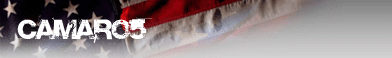 |
|
|
#1 |
 Drives: '10 Camaro LS - M6 Join Date: Mar 2010
Location: Arlington, VA
Posts: 550
|
Bluetooth in center console?
Hi,
I don't have much experience with Bluetooth and was wondering if this device would work if I put it in the center console with the lid closed? Griffin Technology BlueTrip AUX for iPhone and SmartphonesI'm thinking I can plug it into the power outlet and AUX jack in the center console to avoid any clutter, but I don't know the plastic barrier would weaken the Bluetooth connection? Thanks!
__________________
 |
|
|

|
|
|
#2 |
    Drives: 2010 Camaro SS 2SS Join Date: Aug 2009
Location: Cypress, texas
Posts: 1,302
|
Not gonna bother it! I plug mine in and run the cord under the console lid. That way my phone is out and setting on the console itself and easier to get to
|
|
|

|
|
|
#3 |
 Drives: '10 Camaro LS - M6 Join Date: Mar 2010
Location: Arlington, VA
Posts: 550
|
Thanks, but just to be clear, I want to plug the bluetooth receiver into the second power outlet (that is inside the armrest console), not the one outside next to the shifter.
__________________
 |
|
|

|
|
|
#4 |
 |
It'll be perfectly fine. Bluetooth has a good 30 foot range and being in the armrest won't affect a thing. Unless you're leaving your phone in your trunk or something...even then...
__________________
|
|
|

|
|
|
#5 |
 Drives: '10 Camaro LS - M6 Join Date: Mar 2010
Location: Arlington, VA
Posts: 550
|
Sweet, thanks!
__________________
 |
|
|

|
|
|
#6 |
|
Voice Of The Voiceless
|
Yeah it should work if you are strictly going to use it for streaming audio to it. But from the reviews, the users don't really like the phone bluetooth portion of this device.
__________________
 |
|
|

|
|
|
#7 |
 Drives: '10 Camaro LS - M6 Join Date: Mar 2010
Location: Arlington, VA
Posts: 550
|
FYI - I ended up buying the Belkin AirCast, which has a Bluetooth button with built in mic that you can mount on the dash. The power source and aux plug are out of sight in the armrest console. It paired easily with my galaxy nexus and so I can play my music and answer calls through the device. The sound quality is excellent for both music and phone calls. I think it has some sound cancelling feature because even though the call plays through the car's speakers, the person on the other line doesn't hear any echo.
My only complaint is that I can only pause the music with the device. You are supposed to be able to forward or play previous tracks by clicking the button a certain number of times but it seems this is an issue with Samsung phones. http://www.belkin.com/IWCatProductPa...duct_Id=530115
__________________
 |
|
|

|
|
|
#8 |
|
Voice Of The Voiceless
|
Nice! Thanks for sharing! Where did you mount the "microphone" thing?
__________________
 |
|
|

|
|
|
#9 |
 Drives: '10 Camaro LS - M6 Join Date: Mar 2010
Location: Arlington, VA
Posts: 550
|
I will get a picture tomorrow

__________________
 |
|
|

|
|
|
#10 |
 Drives: '10 Camaro LS - M6 Join Date: Mar 2010
Location: Arlington, VA
Posts: 550
|
Here it is. I need to tuck the wire, but otherwise it's secure and accessible.
__________________
 |
|
|

|
|
|
#11 |
|
Voice Of The Voiceless
|
Cool! thanks for sharing that pic Inuyashas! I used to use something similar from Scosche, but the call quality sucked. This will definitely be in my "To be considered" list.
__________________
 |
|
|

|
|
|
#12 |
      Drives: 2011 2SS RS, 1968 ragtop Join Date: Apr 2009
Location: Indiana
Posts: 1,850
|
Hey, your shoes match your car and your shift knob. Cool!
__________________
1968 Camaro Convertible LS1, T56
 |
|
|

|
|
|
#13 | |
 Drives: '10 Camaro LS - M6 Join Date: Mar 2010
Location: Arlington, VA
Posts: 550
|
Quote:
They sure do, thanks 
__________________
 |
|
|
|

|
|
|
#14 |
|
More Human Than Human
Drives: 2011 1LT IOM M6 Join Date: Feb 2011
Location: St. Petersburg, FL
Posts: 194
|
I use the Kensington LiquidAux plugged in at the front power outlet (The mic for phone calls is in the actual device, so it works better installed outside of the center console up at the front). I tucked the audio cable into the side of the center console and plugged it in the aux jack. It has a wireless remote I mounted in the blank spot up next to the ignition key (I don't have HUD). Music and phone calls work seamlessly with my iPhone via bluetooth.
I have the version that's just the part that plugs into the power outlet, and a stereo jack, plus the remote. I tried looking for a link, but I don't think it's available any more. At least not at the $20 price I got mine for. |
|
|

|
|
|
|
|
 |
|
|
 Similar Threads
Similar Threads
|
||||
| Thread | Thread Starter | Forum | Replies | Last Post |
| New! 2010-11 Camaro Large Center Console Painted any Body Color! On Sale! | RPI Designs | Interior Parts & Accessories | 35 | 05-03-2016 09:13 AM |
| OEM Transformers Center console lid | patrickt | Interior Parts & Accessories | 60 | 02-01-2012 10:35 PM |
| 2000-2002 Camaro Center Console Latch | phillip72699 | 4th Generation Camaros | 2 | 02-17-2011 04:07 PM |
| locating of aux center console plug wiring | SemyDaCop | Audio, Video, Bluetooth, Navigation, Radar, Electronics Forum | 4 | 07-29-2010 07:02 AM |