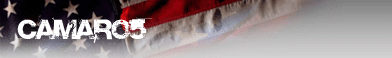
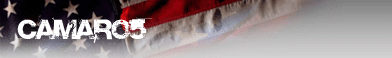 |
How to Wire Footwell Lighting
6 Attachment(s)
I wanted to do this as cleanly as possible, so running a wire all the way from the dome light was right out. Let's dig in!
K9 is the BCM and X7 is the connector that has the dome light wire. K9 is just above the accelerator pedal and has 7 color-coded connectors on it. X7 is grey in color and so is the wire in position 1 (our target). I attached a t-tap for this connection. See first pic. I mounted my light strips under the dash and oriented the wire-ends towards the console. You can pull back the sides of the console to give access to a nice channel. I taped the passenger side light wires to the end of a stick and used it to fish the wire to the driver's side. See second and third pic. Note the bolt with the yellow line by it in the third. This will be our grounding point. I then spotted a slot that I pulled the driver's-side light wires through to better hide them. See the fourth pic. I took the two black (negative) wires, cut them to a good length, stripped them, crimped on a spade/ring terminal, and attached it to that bolt mentioned earlier. See the fifth pic. I attached the t-tap mating terminal to a fuse holder, connected this to the red (positive) wires, and plugged it in. I then tucked the wires in behind the console and generally spiffed up the wiring before I snapped the console side covers back into place. All done! Enjoy your illuminated feet, as others have noted! See last pic. |
Awesome, thanks for the write up, this has been saved :D.
|
Yes, great writeup! Thanks.
One question, can you please explain this line: "I attached the t-tap mating terminal to a fuse holder, connected this to the red (positive) wires, and plugged it in" So, the red wires come from the inverters and you attached your own fuse to that end and plugged that in the end of the T-Tap that's connected to X7? Thanks |
thx
|
Quote:
|
just so I got this right, You tapped into the Grey wire under the dash on the Grey connector.......you tied the red (power wires) into that wire and used the black wires as grounds on either side of the dash underneath. And this makes it so the lights just come on with the dome light correct?
|
You got it!
|
What wire do I use if I want them to slowly turn on like the dome does, but I want them to stay on with the rest of the ambient lighting? I dont want them to turn off when the dome goes off
|
Please! Anyone? Is it the purple wires for the ambient lighting?
|
I don't have AL, so I can't comment on that.
|
Looking at the diagram (http://www.camaro5.com/forums/showpo...41&postcount=4), the purple wire after SRK/SRM (whatever that is) is what you want.
|
I'm looking at the connectors right now; looks like there are 2 purple wires. 1 on the black connector, and 1 on the green. Any ideas?
|
Based on the diagram, you want the purple wire after the SRK/SRM, not the wire on the connector at the BCM.
|
Oh boy, i wonder what the srk/srm is
|
Quote:
|
So I tried the purple on the black connector. It wasn't the accent lighting. Shall I try the purple on the green connector?
|
Quote:
|
Then which wire controls accent lighting of the gauges? I for sure have that
|
I guess maybe it's data, not power. That sucks
|
Quote:
|
What size fuse did you use?
|
im still a little confused why you guys are hooking it up to the dome lamp. Just to look cool when you open the door?
|
I am more interested in keeping them on while other lights are on, but I dont want to manually switch them on/off everytime with a new switch. Any ideas?
|
Remind me dos the 1ss have ABL in the door's
|
No 1ss doesnt have abl in the doors. Thats whats causing me grief. i opened up the driver side fuse bezel and was looking for the power connection that was used here:
http://www.camaro5.com/forums/showth...&highlight=abl But aparently 1ss doesnt even have that cable. If someone who has a 2ss could figure out where this cable connects to, that would be totally killer info to have. If I could figure out where this cable connects to, maybe I could just wire my own |
If I go to the fuse box and tap into it, then my understanding is I will have to use a manual switch to turn it off and on at will. Any great ideas?
|
This may help as its to the dimmer Switch info.
http://www.camaro5.com/forums/showpo...72&postcount=5 |
I figure my options are:
A) tap into the fuse box, use a manual switch B) use one of those many wires coming out of the bcm(k9) to get it to turn off and on automatically |
Quote:
|
the dimmer switch info was my first thought when I was thinking about how to do this. But I think all those connections are just sending data to the bcm(or something)
|
Quote:
|
Headlamp and Panel Dimmer Switch info
http://i556.photobucket.com/albums/s...nicsinfo19.jpg http://i556.photobucket.com/albums/s...nicsinfo20.jpg |
http://www.camaro5.com/forums/attach...1&d=1255895509
In this photo, it looks like a purple wire and another(?) wire |
The only thing I see thats purple in the diagram is the foglights, but I dont think that is right. I dont see anything related to the ambient lighting or anything like that. Any thoughts?
|
Quote:
|
Thanks TonyNo. I hope to wire in my CCFL soon
|
For me it's looking like the best option is to tap off the forward outlet/cigarette power, install a switch that I'll mount to the right of the steering column, and manually turn on the footwell and accent lighting.
The dome switch obviously needs to fade out, and I'd like to be able to have some leds working when the car is rolling. Plus, if you switch out the dome lighting to a highpower color LED, the interior of the car will already show up lit up in your chosen color from the dome light regardless of what your footwells are doing. I thought about connecting to the headlights, to engage the LEDs whenever the headlights were on, but having the control to turn them on whenever is probably going to work out better for me. I'll probably get the lights and install them in January, I'll be sure to post up pics when I'm done. |
Quote:
|
I'll certainly grant you that, Tony! :D
I guess I'm just talking about seeing the car from the exterior, when I engage the dome from the remote. It's all in what you're looking for. If you need/want your footwell lights for further illumination in the interior to find things dropped or better light the car for entry purposes, the dome light's the way to go. For me, I always have a flashlight on my person and one in the glovebox, so the dome and footwells are more a cosmetic thing than a utility. |
Yup. All about what you want.
|
| All times are GMT -5. The time now is 01:49 AM. |
Powered by vBulletin® Version 3.8.9 Beta 4
Copyright ©2000 - 2024, vBulletin Solutions, Inc.