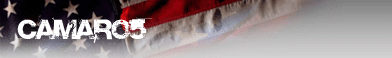
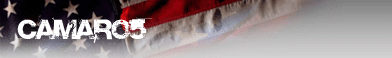 |
How to Wire Footwell Lighting
6 Attachment(s)
I wanted to do this as cleanly as possible, so running a wire all the way from the dome light was right out. Let's dig in!
K9 is the BCM and X7 is the connector that has the dome light wire. K9 is just above the accelerator pedal and has 7 color-coded connectors on it. X7 is grey in color and so is the wire in position 1 (our target). I attached a t-tap for this connection. See first pic. I mounted my light strips under the dash and oriented the wire-ends towards the console. You can pull back the sides of the console to give access to a nice channel. I taped the passenger side light wires to the end of a stick and used it to fish the wire to the driver's side. See second and third pic. Note the bolt with the yellow line by it in the third. This will be our grounding point. I then spotted a slot that I pulled the driver's-side light wires through to better hide them. See the fourth pic. I took the two black (negative) wires, cut them to a good length, stripped them, crimped on a spade/ring terminal, and attached it to that bolt mentioned earlier. See the fifth pic. I attached the t-tap mating terminal to a fuse holder, connected this to the red (positive) wires, and plugged it in. I then tucked the wires in behind the console and generally spiffed up the wiring before I snapped the console side covers back into place. All done! Enjoy your illuminated feet, as others have noted! See last pic. |
Awesome, thanks for the write up, this has been saved :D.
|
Yes, great writeup! Thanks.
One question, can you please explain this line: "I attached the t-tap mating terminal to a fuse holder, connected this to the red (positive) wires, and plugged it in" So, the red wires come from the inverters and you attached your own fuse to that end and plugged that in the end of the T-Tap that's connected to X7? Thanks |
thx
|
Quote:
|
just so I got this right, You tapped into the Grey wire under the dash on the Grey connector.......you tied the red (power wires) into that wire and used the black wires as grounds on either side of the dash underneath. And this makes it so the lights just come on with the dome light correct?
|
You got it!
|
What wire do I use if I want them to slowly turn on like the dome does, but I want them to stay on with the rest of the ambient lighting? I dont want them to turn off when the dome goes off
|
Please! Anyone? Is it the purple wires for the ambient lighting?
|
I don't have AL, so I can't comment on that.
|
Looking at the diagram (http://www.camaro5.com/forums/showpo...41&postcount=4), the purple wire after SRK/SRM (whatever that is) is what you want.
|
I'm looking at the connectors right now; looks like there are 2 purple wires. 1 on the black connector, and 1 on the green. Any ideas?
|
Based on the diagram, you want the purple wire after the SRK/SRM, not the wire on the connector at the BCM.
|
Oh boy, i wonder what the srk/srm is
|
| All times are GMT -5. The time now is 09:58 PM. |
Powered by vBulletin® Version 3.8.9 Beta 4
Copyright ©2000 - 2024, vBulletin Solutions, Inc.